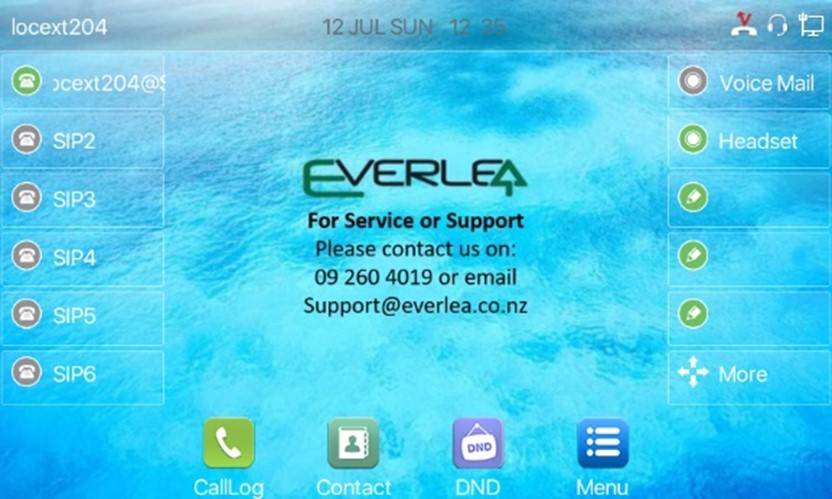14 October 2020
We are pleased to be able to release a NEW Feature available on the New Fanvil XU Series Phones.
The Fanvil X3U, X4U, X5U, X6U, X7, X7U and X210 Series support customisation of the phones colour screen, this will enable you to up load your own Custom Background complete with your own Branding, Support Contact Details and more.
How do I get this?
Everlea Group (on request) make your custom background with your Company’s Sales and Support Information for each of the Fanvil Model Phones you sell.
Everlea will host your logos on a link that you can manually download directly from any site you are on to load into each phone or you can use the Hosted link for Auto Provisioning.
How do I Use this Awesome Feature
There are various ways you can load the custom background into the Fanvil Phones:
- Load your custom background directly into each phone by using the browser and phones GUI.
- If you use the Yealink “S” Series PBX from Everlea we can provide you the with the Auto Provisioning Script and Everlea host link
- If you use the Yeastar Cloud Service we can provide you the with the Auto Provisioning Script and Everlea host link.
We are keen to work with other VoIP PBX and Cloud hosting to make it simple for you to use Auto Provisioning and the Fanvil XU Series phones- please feel free to contact us to discuss your needs.
Retain your clients and make it easy for them to remember you
In today’s competitive environment and with the current market state it is more important than ever that you retain your customer base to make sure you get the benefit of future Sales or Service requests.
Having your Company’s Branding, Name and Sales / Support Contact details on the screen of Every Phone you Sell and Install literally guarantees the customer will call you for additional sales and service (Even when your main Contact has moved on or not on site at the time of an issue)
An additional option would be to have your Customers Branding / Information they want on each of the phones, eg Emergency Numbers, Paging Codes etc.
Contact the sales team for more information around this Feature and servicve
Click here to add your own text